| 01-16-2019, 03:32 PM | #1 |
|
Banned

10995
Rep 32,881
Posts |
I just thought I'd share this little mod I did, it gives you an extra USB socket which can be connected to behind the dash as I've done with my Brodit phone mount, or it can go in the glovebox where you could plug in an iPod, Flash Drive or HDD.
Or you could use it to retrofit the USB under the armrest if you don’t have it, using a cable and socket like this: https://rover.ebay.com/rover/0/0/0?m...2F153342388495 You would need to check that 150cm is long enough to reach, and you’d need to cut a square hole in the blanking plate inside the armrest, or buy the one from BMW, looks like part number is 51169366765 part 10 here: https://www.etkbmw.com/bmw/EN/search...dX/ECE/51_7745 It is handy if like me you have the phone mounted on the dash and want to use USB audio without running a cable from the USB in front of the cupholders, also so you can have 2 devices attached without the need to swap them over. This is for cars with no factory EBT (unless you want to disconnect the socket in the armrest), as this second USB goes in the USB2 socket on the back of the head unit, which is only empty if the car does not have EBT. Also you need to code EBT for playing stored music, however, Spotify etc. will work without coding, giving louder, better quality sound than Bluetooth. It will of course charge your phone as well. Guide: 1) Buy a cable like this: https://www.ebay.co.uk/itm/BMW-CIC-N...YAAOSwRE5aVVFL 2) Remove head unit as shown here https://www.newtis.info/tisv2/a/en/g...nit/1VnbgcYJTA 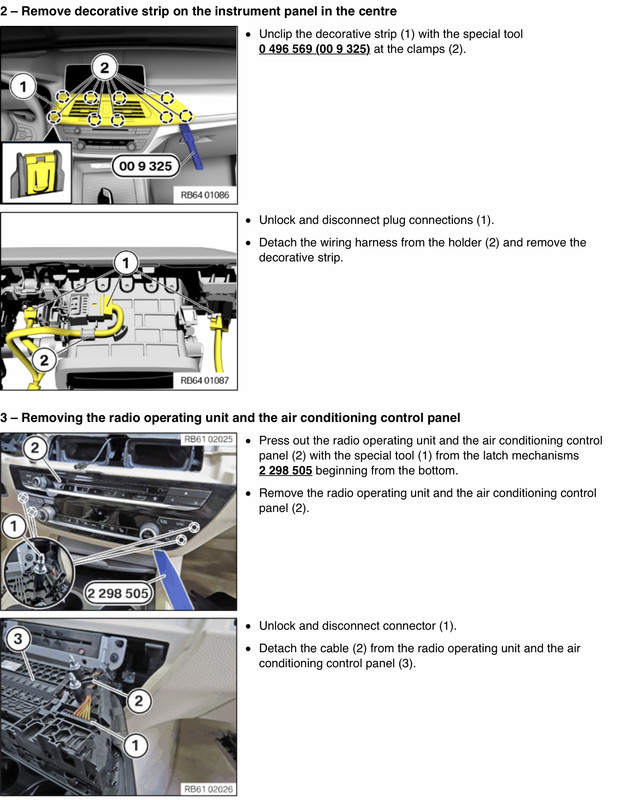 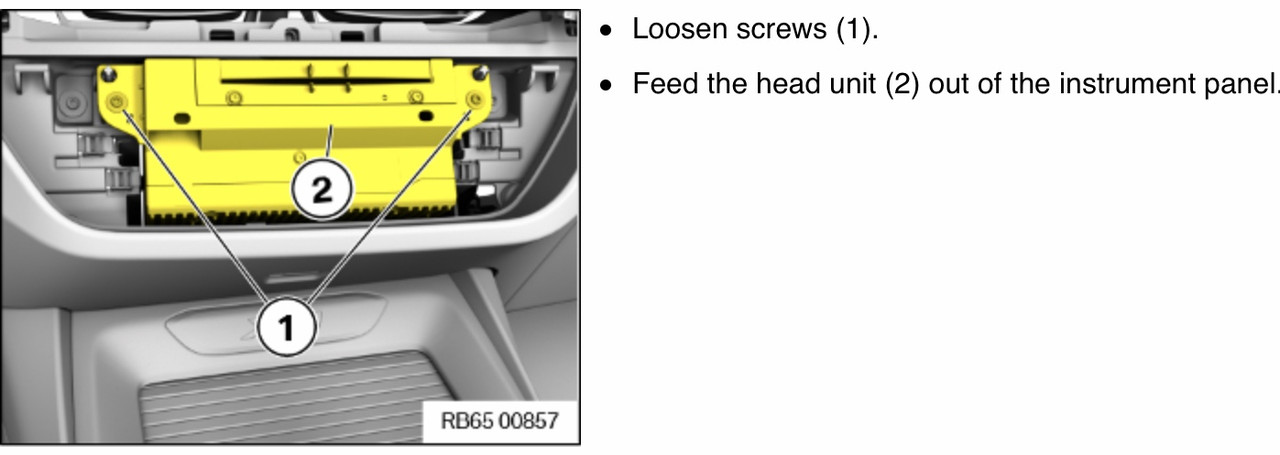 3) Connect cable to the empty USB2 socket as shown in pics here (this was my F30 but virtually identical on Gxx): 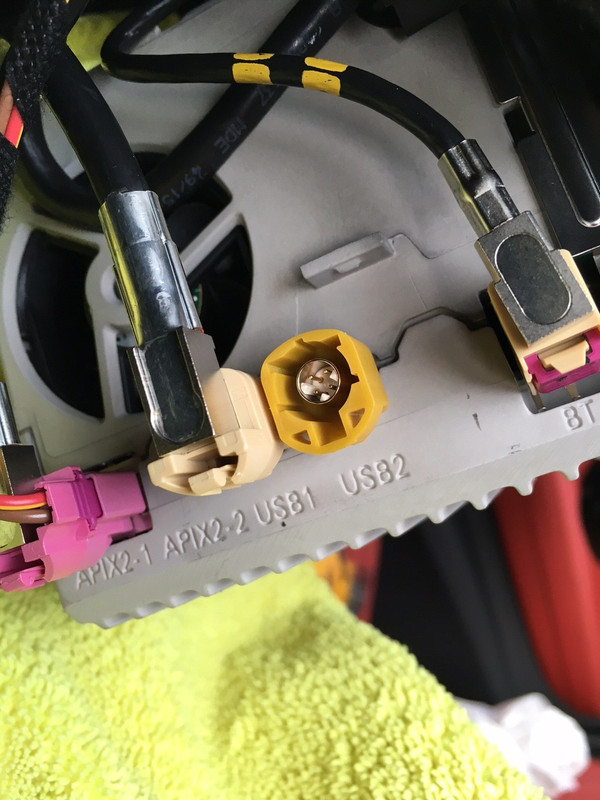 4) Either plug your phone cable in and feed out under the dash trim, or run the cable to the glovebox. 5) Turn off Bluetooth audio on your phones settings in idrive. 6) Code EBT if you want to play stored music on your phone, ipod, flash drive or HDD. Don't forget to appreciate this post if you found it helpful!   Last edited by teaston; 01-16-2019 at 05:24 PM.. |
|
Appreciate
12
calintexas150.50 kevinkay271.50 Rhidium273.50 rem40i132.00 MechX3M40i1006.00 JayPichardo3451.50 nogren327.00 808ron75.00 BuddhaTB150.00 mattchops11.50 jrbeire13.00 Double up0.00 |
| 01-16-2019, 04:39 PM | #2 |
|
Private First Class
 46
Rep 188
Posts
Drives: 2019 X3 xDrive 30i
Join Date: Jan 2019
Location: Brossard Quebec
|
Would this not be easier using the existing socket? Not in the dash but close enough, less of a headache and cheaper
https://www.amazon.ca/gp/aw/d/B00MA8...UZ1F&psc=1 |
|
Appreciate
0
|
| 01-16-2019, 04:42 PM | #3 | |
|
Banned

10995
Rep 32,881
Posts |
Quote:
|
|
|
Appreciate
0
|
| 01-16-2019, 05:00 PM | #4 | ||
|
Private First Class
 46
Rep 188
Posts
Drives: 2019 X3 xDrive 30i
Join Date: Jan 2019
Location: Brossard Quebec
|
Quote:
|
||
|
Appreciate
1
teaston10994.50 |
| 01-16-2019, 05:12 PM | #5 |
|
The limit of adhesion is my home.

1702
Rep 3,778
Posts |
Wow, that's a great DIY! I'm happy with the sound coming from Apple CarPlay for now but fantastic option in the future! I like it that right now I have LESS distractions from my phone as it stays hidden in the console forward of the cupholders (where the charging pad would have gone).
__________________
2019 X3 xDrive30i Glacier Silver | Cognac w/ Fine Cove | MSport | Premium | Dynamic Handling PKG | Drive Assist | HK w/ Bavsound Upgrade |
 |
|
Appreciate
1
teaston10994.50 |
| 01-16-2019, 05:44 PM | #7 | |
|
Banned

10995
Rep 32,881
Posts |
Quote:
As you’ve got the wireless charging you also have the armrest USB, so you couldn’t do this mod unless you unplug either the armrest USB or the one in front of the cup holders. The advantage of this would be mainly that you can have the phone in view for using google maps, Waze, speed camera apps, spotify etc. whilst also having something else on the idrive screen, and also I believe it charges faster than wireless. This is mainly for people without carplay and enhanced BT though. |
|
|
Appreciate
0
|
| 01-16-2019, 07:08 PM | #12 |
|
Banned

10995
Rep 32,881
Posts |
|
|
Appreciate
0
|
| 01-17-2019, 01:57 AM | #14 |
|
Lieutenant
   274
Rep 426
Posts |
|
|
Appreciate
0
|
| 01-17-2019, 04:59 AM | #15 | |
|
Captain
    
327
Rep 967
Posts |
Quote:
|
|
|
Appreciate
1
teaston10994.50 |
| 03-11-2019, 10:10 PM | #16 | |
|
Colonel
 4214
Rep 2,056
Posts |
Quote:
I don't mind the usb cable if that will net me better audio from usb, than wifi and bluetooth. I will try this, since when i'm in this car, i would really, really prefer to use Spotify. Perhaps the mobile usb audio input runs at the typical usb 2.0 audio profile, stereo pcm with 44.1 and 48 khz's. I hope i can drive USB audio from both the USB1 (by the wireless charger) and USB2 (by the armrest) connections. Last edited by dinan5m3; 03-11-2019 at 10:28 PM.. |
|
|
Appreciate
0
|
| 03-12-2019, 12:38 AM | #17 |
|
First Lieutenant
  
150
Rep 312
Posts
Drives: 2019 X3 xDrive 30i
Join Date: Oct 2008
Location: Los Angeles
|
Excellent DIY. Thank you for sharing the process to get this setup!
__________________
2019 X3 xDrive30i Alpine White | Cognac w/ Fineline Cove Matte | 20" 699M Wheels | M Sport | Dynamic Handling PKG | Drive Assist | Parking Assist | Navigation | Trailer Hitch
|
|
Appreciate
1
teaston10994.50 |
| 07-23-2019, 11:59 AM | #18 | |
|
New Member
5
Rep 12
Posts |
Quote:
This is where Im stuck   Last edited by Bang321; 07-23-2019 at 12:26 PM.. |
|
|
Appreciate
0
|
| 07-23-2019, 01:06 PM | #19 | ||
|
Banned

10995
Rep 32,881
Posts |
Quote:
|
||
|
Appreciate
0
|
| 07-23-2019, 03:15 PM | #21 |
|
Banned

10995
Rep 32,881
Posts |
|
|
Appreciate
0
|
| 07-23-2019, 03:37 PM | #22 |
|
New Member
5
Rep 12
Posts |
|
|
Appreciate
0
|
Post Reply |
| Bookmarks |
|
|