| 05-25-2011, 04:48 PM | #1 |
|
Brigadier General
 
91
Rep 3,855
Posts |
Bluetooth Audio Setup
OK, a few people have asked for help on this so hopefully this prove useful. This is a procedure that works for iPhone 4 and iPhone 3G. It may be slightly different for other devices.
This assumes that you have already paired your iPhone, i.e. it works for making phone calls already. First make sure you have the phone switched on and BT is switched on. Do not connect the phone using USB. You can't pair it for BT Audio when connected via USB in armrest. OK, so Bluetooth audio is accessed through the CD/Multimedia on the main menu  Click Bluetooth (audio)  This screen shows you all of your paired or previously paired devices. I'm going to setup Sean's iPhone which is already paired for calls but not paired for Bluetooth Audio yet. The phone icon is for making calls, the musical note icon is for Bluetooth Audio. If you are only paired for making calls, it will only highlight the phone as per screenshot above Click Add New Device (counter intuitive as you are not adding a new device). Takes you here 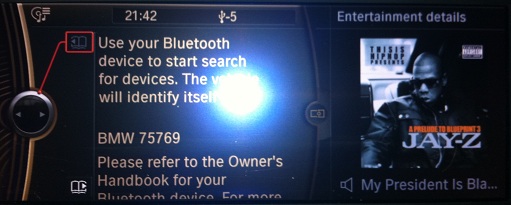 This screen is critical. You need to be on this screen when you setup your iPhone. Don't do anything with Bluetooth on your iPhone unless on this screen on iDrive. On your iPhone go to Settings - General - Bluetooth  You should see the car here as BMW 12345. Click the car on this iPhone screen iDrive should change to here when connected  Make sure Telephone and Audio are selected and click OK You should now see the musical note icon is highlighted as well as the phone icon on the BT settings screen Finally go to Main Menu - CD - External Devices and your iPhone should appear as an option  Play something on your iPhone and it should come out of the car's speakers. iDrive should then look like this 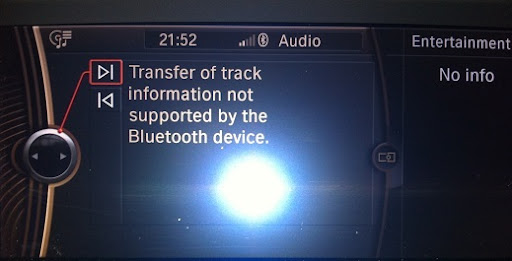 If you plug in the phone using its USB to the armrest, you'll get warned  If you press OK you're back to phone pairing only and you'll need to repeat the procedure to re-pair for BT Audio. If you use a basic snap-in adapter, you won't have this issue.
__________________
 F25 xDrive20d SE __ professional multimedia package | dynamic package | climate package | 309s | xline | xenons | electric seats | folding mirrors | business speakers |
| 05-26-2011, 09:31 PM | #2 |
|
Captain
    68
Rep 654
Posts |
tried this 3 times and still doesn't work for my iphone 3gs
 the bluetooth audio doesn't appear on my cd/multimedia menu. my bluetooth is on my phone for sure, because the car links it to my phone already to make calls, so i know the BT does work in terms of it being active. |
|
Appreciate
0
|
| 05-27-2011, 12:43 AM | #4 | |
|
Brigadier General
 
91
Rep 3,855
Posts |
Quote:
When you are on the Add New Device screen below 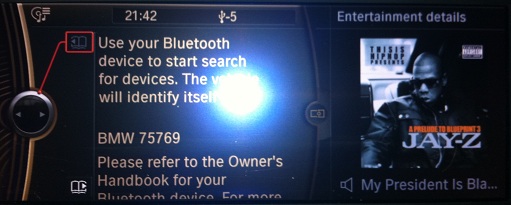 1. Switch off BT on your iPhone and then switch it back on again. Go to iPhone - Settings - BT and wait for BMW to appear. Select it (the iDrive should still be on the screen above when you do this) 2. (Re-pair) Go to iPhone - Settings - BT, click the arrow next to BMW (below). Click forget this device. Then select BMW when it re-appears and you will have to re-pair the phone with the car (and choose a PIN). Make sure do all of this whilst still on the Add New Device iDrive screen above. If iDrive changes to the screen saying unsuccessful, go back to BT - Add New Device again  Hope one of these works for you.
__________________
 F25 xDrive20d SE __ professional multimedia package | dynamic package | climate package | 309s | xline | xenons | electric seats | folding mirrors | business speakers |
|
|
Appreciate
0
|
| 05-27-2011, 12:44 AM | #5 | |
|
Brigadier General
 
91
Rep 3,855
Posts |
Quote:

__________________
 F25 xDrive20d SE __ professional multimedia package | dynamic package | climate package | 309s | xline | xenons | electric seats | folding mirrors | business speakers |
|
|
Appreciate
0
|
| 02-23-2013, 04:04 AM | #7 |
|
Enlisted Member
 1
Rep 43
Posts |
Sorry to drag this back to the top but need some information.
Just picked up my new X3 yesterday  Very pleased with it so far and still can't believe its now mine! Very pleased with it so far and still can't believe its now mine!Anyway I have loads of queries but will look through the forum first before posting what others have probably answered. However this thread caught my eye. I have a 3GS and have successfully paired it and can see that BT audio is enabled. It will play music but I can't search via artists, albums or any other category via BT. It also doesn't display album art and is only showing 64 tracks when I have many more on the phone. I also have the media snap in adaptor and when I connect via this all is well and I can search tracks by whatever category I want. So the question is whether I have setup BT audio correctly or whether this is simply a restriction of the BT function on an iPhone 3GS. Thanks for any advice. |
|
Appreciate
0
|
| 02-23-2013, 08:19 AM | #8 | |
|
Enlisted Member
 9
Rep 42
Posts |
Quote:
|
|
|
Appreciate
0
|
| 02-24-2013, 01:07 AM | #9 | |
|
Hans

16
Rep 116
Posts |
Quote:
So if I buy a snap in adapter I can access the Apps and keep using the bluetooth for audio? ps. kudo's for making this manual!
__________________
X3 20D auto High Executive. Moonroof, privacy glass, sport seats, professional audio & sat nav, 19" 309 wheels summer, 18" 307 winter, X-Line, Xenon, parking heater. Mineral Silver / Oyster leather interior, wave trim. V70 2.5T (private)
|
|
|
Appreciate
0
|
| 02-24-2013, 05:57 AM | #10 |
|
Enlisted Member
 1
Rep 43
Posts |
Thanks for the replies. So you don't get album art via BT. That answers that one.
The media adaptor is very good and does display album art - well for most of my albums it does. Some don't for some reason even though the album art is displayed on the iPhone itself. Anyone know why that would be? I bought mine off eBay for £60. I think the media adaptor is around £140 new which is a complete rip off  Anyway I'll stick with the media adaptor and will have to just re pair for BT if needed. On a related topic, does Office work on the iPhone 3GS? I can't get anything up except messages sent to the car and my contacts. No phone text messages or emails. Is this a restriction on the 3GS? It would be good to have text messages come through. I followed the thread on this a while ago but it was aimed around the iPhone 4 and even then there are issues especially with email. I had hoped the media adaptor would provide office functionality. I also tried it with BT but again nothing shown with regards text messages or email. |
|
Appreciate
0
|
| 11-01-2014, 02:20 PM | #11 |
|
New Member
0
Rep 7
Posts |
Sorry to necro this thread, but I couldn't make a new topic (not sure why... I guess it's because I'm a brand new user) and it's relevant to this topic.
I have a Canadian 2014 X3 35i with Navigation. From what I understood from the website and advertising is that both 2014 Canadian X3s (28i and 35i) had Bluetooth Audio support. When I test drove a 28i, I was able to pair my phone with it and play my music easily. However, with my car, there isn't even an option for Bluetooth Audio absolutely anywhere. The only option it gives me is Bluetooth pairing for Phone only. This works flawlessly, but I cannot play any music over Bluetooth since there is no Bluetooth Audio option! I've tried with a Galaxy S4, iPhone 3GS, iPhone 4s, all with the same result. The only thing I can think of is that the firmware needs to be updated? Below are the firmware versions for my X3. Any ideas or does anyone know why I don't have an option for BT Audio? Thanks in advance.  |
|
Appreciate
0
|
| 11-01-2014, 06:56 PM | #12 |
|
Lieutenant
   
112
Rep 517
Posts |
I suspect it's because you don't have the Advance Bluetooth Prep with Voice Control ... but that's just a guess. I've got this option on my 2011 X3 and we can stream via Bluetooth from an S2, S4 mini, S5, iphone 4S as well as 3 different Asus Transformer tablets (TF101, TF301 and TF701)
I can also see cover art and navigate media from Apple devices connected via USB (iPhone 4, 4S and iPod Nano). However, this week I saw a post here suggesting that on the LCI models the full USB integration only works if you have the full BT and Voice Control. This is an option I've dropped on my new order because it felt redundant so I'll be mightily pissed off if I find that my £40k car ($64000 US) required yet more add on to give me basic media control.
__________________
G26 420d Gran Coupe MSport Black on black, MSport Pro Pack, Comfort Plus Pack, Harman Kardon audio
|
|
Appreciate
0
|
| 11-01-2014, 10:08 PM | #13 | |
|
Colonel
 800
Rep 2,599
Posts |
Quote:
|
|
|
Appreciate
0
|
| 11-01-2014, 11:12 PM | #14 |
|
New Member
0
Rep 7
Posts |
I think I was mistaken about all of the 2014 X3s having it.
From what I read (correct me if I'm wrong), BT Audio is included in the Navigation package, which I do have. |
|
Appreciate
0
|
| 11-05-2014, 05:01 PM | #16 | |
|
Lieutenant
   
112
Rep 517
Posts |
Quote:
From the definitions on the BMW UK site 6NH includes basic audio streaming which is defined as: "HOW IT WORKS. Play your music wirelessly using Bluetooth audio streaming. Track, album, artist and artwork can be transferred to your Control Display. Tracks can be skipped using the iDrive Controller or multi-function steering wheel. Please note that a music search is completed using the mobile device" What's not clear is how upgrading Bluetooth from 6NH to 6NS ("Enhanced Bluetooth telephone preparation with USB audio interface and Voice Control") changes the feature set and whether also having ZNP ("Media package – BMW Professional" which includes 609, 6AK, 6AN, 6AM, 6AP) affects the feature set. The cost of 6NS is lower if you have ZNP which suggests it already includes at least one of the 6NS features ... but what, I don't know. I'm fairly certain that 6NS adds voice control and the cradle for an extra-cost snap in adapter in the front centre arm rest. My guess is that it's probably also required for the Office functions to work e.g. reading SMS and email back using text-to-speech - although this seems to be very hit and miss depending on the device and OS version (I have the old advanced BT + voice control on my 2011 and the best it's ever done is read SMS from my Samsung S5 - iPhone 3GS, 4, 4S was useless) What's not clear is what it adds to the media playback features over and above 6NH for both USB and Bluetooth. I'm hoping that there is no change at all for USB i.e. both options allow rich navigation of a USB media device e.g. searching by album/artist, playlist support, display of cover art etc. I've no idea if adding 6NS also adds these functions for Bluetooth. The description I cut and pasted above seems to be pretty clear that with the standard 6NH Bluetooth option then the navigation via iDrive is limited to play/pause/next/previous with no ability to navigate or search your music library. Frustratingly the brochures/options list don't indicate whether adding 6NS enables these functions over BT ... and even then it's probably heavily dependent on what the device (phone) itself actually supports. If anyone knows or can at least clarify what experience is delivered with Media Package Pro without the Enhanced Bluetooth then I'd love to know. I'm particularly keen to hear that USB navigation is still rich (I keep an old iPod hooked up to the USB port in the armrest) from  to to  and and  So to try and answer jdip's question we probably need to know which options are included. If you don't have 6NH or 6NS then I think you're out of luck. The frustrating thing is that you'll probably have to find out what's contained in the Canadian Navigation package at a more granular level. EDIT: just had a quick look at BMW.ca to try and help and it's far from clear whether "USB integration with Bluetooth" is the same as 6NH. The content on the website makes it sound like you need to add "Convenience Telephony with Extended Smartphone Connectivity" to get any form of Bluetooth streaming and even proper media control via USB.
__________________
G26 420d Gran Coupe MSport Black on black, MSport Pro Pack, Comfort Plus Pack, Harman Kardon audio
Last edited by TuffLittleUnit; 11-05-2014 at 05:16 PM.. |
|
|
Appreciate
0
|
| 11-06-2014, 09:22 PM | #18 | |
|
New Member
0
Rep 7
Posts |
Quote:
I was going to go back to the dealer to inquire about the whole BT Audio thing but the dealer isn't very close to me so I wanted to see if I could figure it out on here first. |
|
|
Appreciate
0
|
| 11-06-2014, 10:13 PM | #19 | |
|
Colonel
 800
Rep 2,599
Posts |
Quote:
---->>> http://www.bmwarchive.org/vin/bmw-vin-decoder.html If all fails, you can retrofit Bluetooth audio with these guys -->> http://www.bimmer-tech.net/shop/bmw-...rive-retrofits Last edited by Bimar; 11-06-2014 at 10:29 PM.. |
|
|
Appreciate
0
|
| 11-07-2014, 03:45 PM | #20 |
|
Enlisted Member
 
6
Rep 30
Posts |
Bluetooth module location for X3 2011
Does anyone knows where the bluetooth module is located? My bluetooth is not working for the last few days, the option to add a new bluetooth phone wont appear anymore. I want to access the module so I can try to disconnect and reconnect the power cable to reset.
Thanks |
|
Appreciate
0
|
| 11-09-2014, 02:39 PM | #21 | |
|
New Member
0
Rep 7
Posts |
Quote:
I looked up my VIN and I do indeed have 6NH. I was just scouring the bmw.ca website and can't see any additional option for the X3 regarding Bluetooth Audio. Like TuffLittleUnit said, there is only the "Convenience Telephony with Extended Smartphone Connectivity" option which gives you a phone cradle in the center armrest and greater USB functionality. Still confused about this because the X3 28i I test drove didn't have this but did have BT Audio. |
|
|
Appreciate
0
|
| 11-09-2014, 03:28 PM | #22 | |
|
Lieutenant
   
112
Rep 517
Posts |
Quote:
__________________
G26 420d Gran Coupe MSport Black on black, MSport Pro Pack, Comfort Plus Pack, Harman Kardon audio
|
|
|
Appreciate
0
|
Post Reply |
| Bookmarks |
|
|